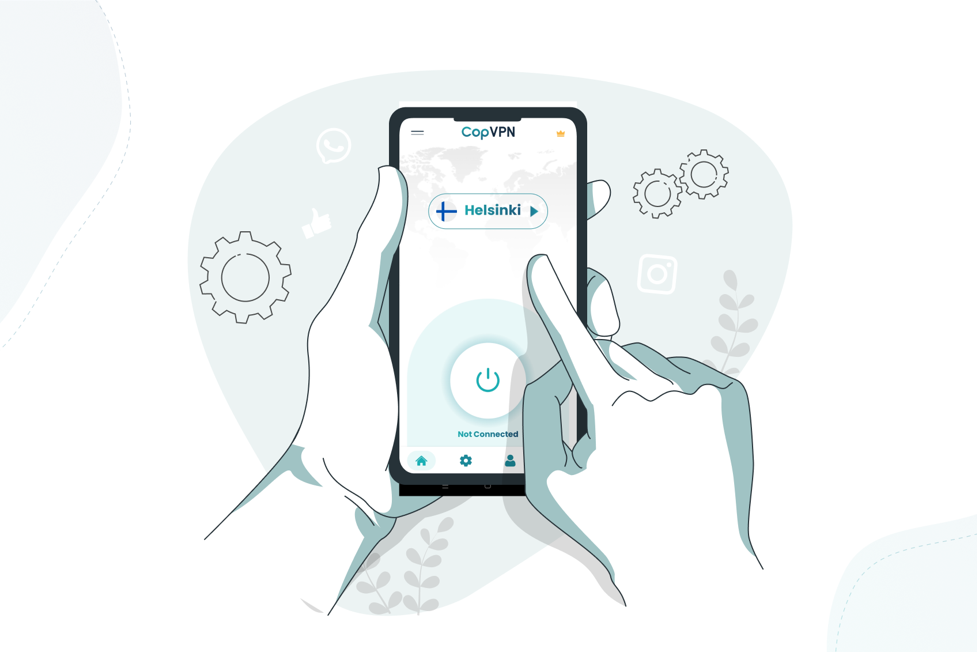How to Hide Location Tracking from Google [Easy Step to Follow]
Date 29 Mar, 2024
By Neo
As we live in a digital world, Google has become like a spy that reaches all spheres of the world and is involved in almost every part of our lives. Actually, why not? Since we’re using every product on Google, it’s not always possible to do that.
Google has access to all of our data, from storing contact information to uploading photos. But sometimes, we want to hide our information from Google, especially when it comes to our location.
Even if we’re using a VPN tool, Google knows where we are and what we’re doing. It sounds strange, right? Let’s reveal the truth behind it.
Google can detect your position through the geographical data, the browser you’re using, the apps you’ve installed, and the configurations you set up on your device.
The good news is that you can still trick Google by turning off the tracking option on your device. We’ll discuss and share this in today’s guide.
How Does Google Know Your Location? [Revealing 5 Ways]
As mentioned before, Google has the biggest database of its users. Why not? There are almost 1.5 billion users who actively use Google products. So it’s obvious that Google will capture its user’s data from different sources.
Here we have compiled five ways Google captures user’s data:
- From your browser data
Your browser has knowledge of the WiFi network you are connected to. Meanwhile, Google and other companies have amassed vast amounts of data regarding WiFi access points. When you use an Android phone, it automatically collects and forwards the WiFi BSSID (a unique identifier) and GPS coordinates to Google.
Consequently, even if you connect to the WiFi at a public place, your Chrome browser essentially informs Google of your exact location and the activities you’re doing on the browser. And this is how your browsing data is visible to Google even if you’re using WiFi from a different network.
It sends a message like, “Hey, we’re currently at XYZ place in XYZ.” And then Google knows precisely where you are. - From your GPS
With the help of GPS, your phone’s map goes from being just an image to a tool that constantly shows you exactly where you are. The GPS technology, which constantly sends your whereabouts to Google, is essential for its proper operation. Now more than ever, Google can’t possibly hide its knowledge of your location. - Cookies and location history
Websites save small files to store your data. And it’s called cookies. Technically, it saves your preferences and configurations. For instance, if you visit a website for the first time in Germany, your device will retain information indicating that you accessed the site from Germany, enabling quicker setup on subsequent visits.
While this might not pinpoint your precise geographic location, it is still sufficient for region-based restrictions, as they primarily focus on countries rather than cities. Additionally, Google’s Location History feature, available at the account level, stores a history of your previous locations. With or without a VPN, Google can utilize this stored data to determine your approximate location. - GSM cell ID
Remember how we discussed WiFi IDs? The same principle applies to cell phone towers as well. There are public databases containing the IDs of cell phone towers, and Google openly acknowledges collecting such data for location services. Therefore, even switching to mobile data does not provide a foolproof solution to the problem of Google tracking your location. - From the VPN vulnerabilities
Sometimes, the issue lies with your VPN. All the VPNs out there are not created equal, and some may inadvertently leak your DNS information, IP address, or your Web Real-Time Communication) WebRTC data. Fortunately, online tools can help you check for these leaks. It is crucial to ensure that your VPN does not compromise your data by leaking it to Google or anyone else, rendering its usage pointless.
How to Disable Google from Tracking Your Location
Now that we understand some of the ways Google can track our location from the above ways.
Let’s explore methods to prevent Google from obtaining this information:
Method 1: Disable your location tracking on your Google account
Here’s how you do it:
- Navigate to my activity.
- Choose the location history that you want to turn off.
- Turn off the location history.
- In the manage activity, delete your past history.
Method 2: Disable the location tracking option from your browser
Regardless of the browsers you’re using, you may have different options for disabling the location tracking. Also, the way they send your location data is also different from each other.
If you’re currently on Chrome, follow these steps:
- Click the three-dot Menu in the upper right corner of your Chrome browser.
- Scroll down and click on Settings.
- Click the Privacy and security in the left corner and then Site Settings.
- Scroll down to Permissions and click Location.
- Choose Do not allow sites to know your location.
For different browsers like Firefox, Safari, Edge, and others, you can follow their guide to disable your location tracking.
Method 3: Disable the location tracking on iPhone and Android
For iPhone users:
- Open the settings, then move ahead to the Privacy section and then Location Services.
- Turn it off.
Of course, this is a pretty extreme way to do things. To mess around with Google Maps only, go to settings and select Location from Google Maps. You can use the app to choose between Never and Only, depending on what you want. You can turn off the precise location option if you don’t let Google fetch your active location data.
For Android users:
There are more steps to follow for Android users because the settings for each phone are set up differently. You should go to Settings and look for Location. Once you’re there, you can:
- First, turn the location option off. Hence, the apps you’re using can not collect your location information while using them on your phone.
- Next, in the improve accuracy section, turn off WiFi scanning and Bluetooth scanning options.
- Find Google Location Accuracy and switch it off.
Method 4: Use a Good VPN service
If you’re relying on a free VPN, the chances of leaking your sensitive location information are high. So why take a risk when you know the dangers?
Therefore, we suggest you get a reliable VPN service to shield your data.
Conclusion
Again, we know that Google has a strong user database and much information. Anyone of these can hardly escape its wider reach. However, the tricks we showed in this article can help you disable your location history.
Using a reliable VPN tool can make your task simpler and easier. So don’t wait; use a VPN tool to turn off your location activity.